Free 14-Day Trial
Maximize productivity with service scheduling software
Use our job scheduling software to maximize bookings and service more customers. Minimize admin work with drag-and-drop job scheduling software.
40,000+ Companies Empowered to Schedule Jobs
Save time with job scheduling tools.

Job scheduling tools
Increase your availability and streamline your scheduling process with the help of scheduling software. Allow your technicians to receive alerts about upcoming jobs, update their availability, and mark work completed right from the job site.
-
Easily set up new and recurring jobs
-
Set arrival windows with a few clicks
-
Quickly pull up customer records
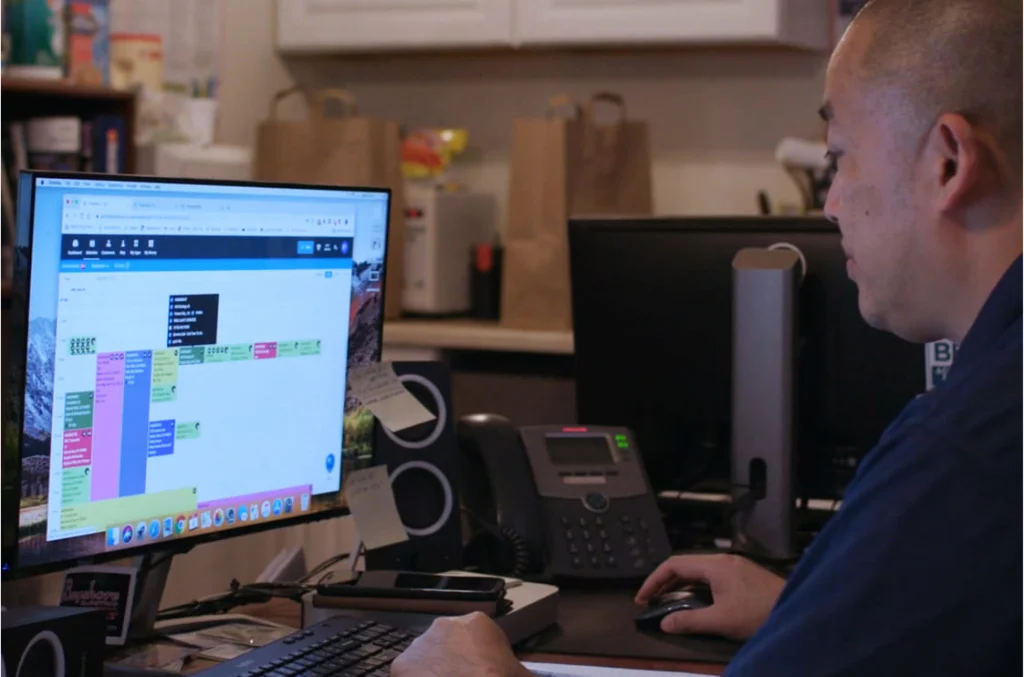
Job scheduling calendar
Encourage more customers to book with you by making it simple to view your calendar and book a time slot online. Display your availability and make it easy for customers to choose a time that’s most convenient for them.
-
Preview job details from your calendar view
-
Manage time, location, and other job details
-
Quickly view job payment status

Real time technician dispatch notifications
Find the right process and tools that make managing your technician scheduling as fast and simple as possible. Alert your team of service requests in real time as they come in.
-
Automatically send job details to assigned techs
-
Stay in touch with in-app company chat
-
Assign tasks to office staff
What Our Pros Say About Scheduling
Easy to use

The best part is I look at the next job on the calendar, know what I’m doing, and head out.
Amber J.
Tech, All Hours Heating & Cooling
Belton, MO
Get In Touch: 858-842-5746
Let us earn your trust
See plan options and feature breakdown on our pricing page.
- Drive Sales
- Review Management Software
- Pipeline
- Recurring Home Service Agreement
- Online booking
- Sales proposal tool
- Receive and manage money
- Invoicing software
- Payment
- Expense Cards
- Business Financing
- Consumer Financing
- Know your business
- Enhanced Reporting
- Quickbooks
- Time Tracking
- Job costing and profitability
- Customer management
- business solutions
- Voice solution
- Conquer coaching
- Open API integrations
- Pro Community
- Call answering service
- explore more solutions
- Franchises
- See all solutions
Scheduling Software FAQ
- Why do I need technician service scheduling software?
-
One of the most important logistics for any home service business is scheduling service technicians. As your team grows, your ability to make smart scheduling decisions will play a huge role in your success as a business owner. Using a service scheduling software solution like Housecall Pro helps you efficiently manage your calendar, fill unproductive time, and avoid scheduling conflicts.
- Can I schedule return customers with Housecall Pro
-
Yes. With Housecall Pro, you can easily grow and track your repeat customer base and schedule return customers directly from their customer profiles. These tools will wow your customers and give you the metrics you need to see how your business is growing.
- Can I schedule multiple techs to a job?
-
Yes. With Housecall Pro, it’s easy to schedule more than one technician to the same job. Our simple calendar lets you see which technicians are dispatched to which jobs at a glance.
- Can I schedule recurring jobs?
-
Yes. You can easily schedule services that recur weekly, monthly, annually, and anything in between with Housecall Pro. Transform any one-time job into a recurring job with a few clicks, and use email reminders to keep your customers updated on their next service.
- How can I ask customers to confirm the schedule?
-
You can use our customizable text messages or email reminders to stay in touch with customers before the job or estimate. Your customer’s experience is always front of mind with Housecall Pro.
- Can my customers book online?
-
Yes. With Housecall Pro’s online scheduling feature, your customers can book online right from your website or social media pages. Imagine waking up to see customers have booked openings in your calendar while you were sleeping.
- How long is the job-scheduling process?
-
Housecall Pro transforms job scheduling from a long process into just a few clicks. Spend less time getting customers on the calendar and more time in front of them.
- Is Housecall Pro working on any new features?
-
Yes! We’re dedicated to growing alongside your business, and are always listening to what features you want most so we can build new solutions that support your success at every stage. Check out our Product Roadmap to see what we’re working on and vote for the features you care about most. You can even share your feedback with our team by commenting on feature cards or submitting a new feature idea.
- What is service scheduling software?
-
Service scheduling software from Housecall Pro simplifies appointment and booking management for businesses and field service professionals. With an easy-to-use drag-and-drop calendar, this digital tool automates the process of creating and maintaining a schedule to improve your business’s efficiency. Ideal for service-oriented businesses like plumbing, pest control, landscaping, and HVAC services, it ensures streamlined scheduling, dispatching the right technicians to jobs promptly.
- How much does scheduling software cost?
-
Housecall Pro starts at $49/month for one user if you sign up for a year.
- What is employee scheduling software?
-
Scheduling software automates the process of creating and maintaining a schedule to improve your business’s efficiency.
- What is the best scheduling software for a home service business?
-
Housecall Pro’s scheduling software is trusted by more than 40,000 home service businesses. With an online scheduling feature, customers can book appointments 24/7 right from your website or social media pages. With a simple drag-and-drop calendar, HousecallPro makes it easy to schedule, edit, and view jobs. Overall, people love Housecall Pro’s scheduling software because it is easy to use, affordable, and provides a range of features that help businesses manage their appointments and bookings efficiently.
- Does quickbooks have a scheduling feature?
-
No, currently QuickBooks does not have a scheduling feature. Housecall Pro’s scheduling feature helps you manage your bookings with a simple, drag-and-drop calendar.