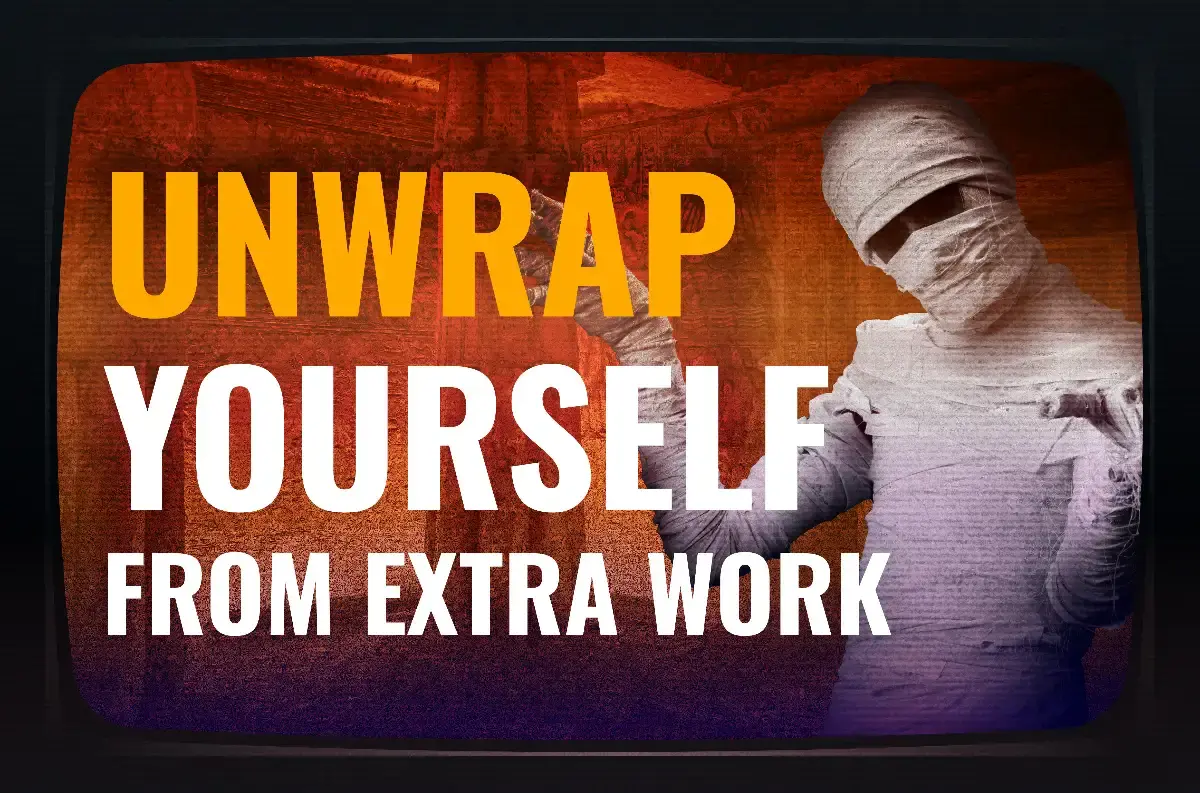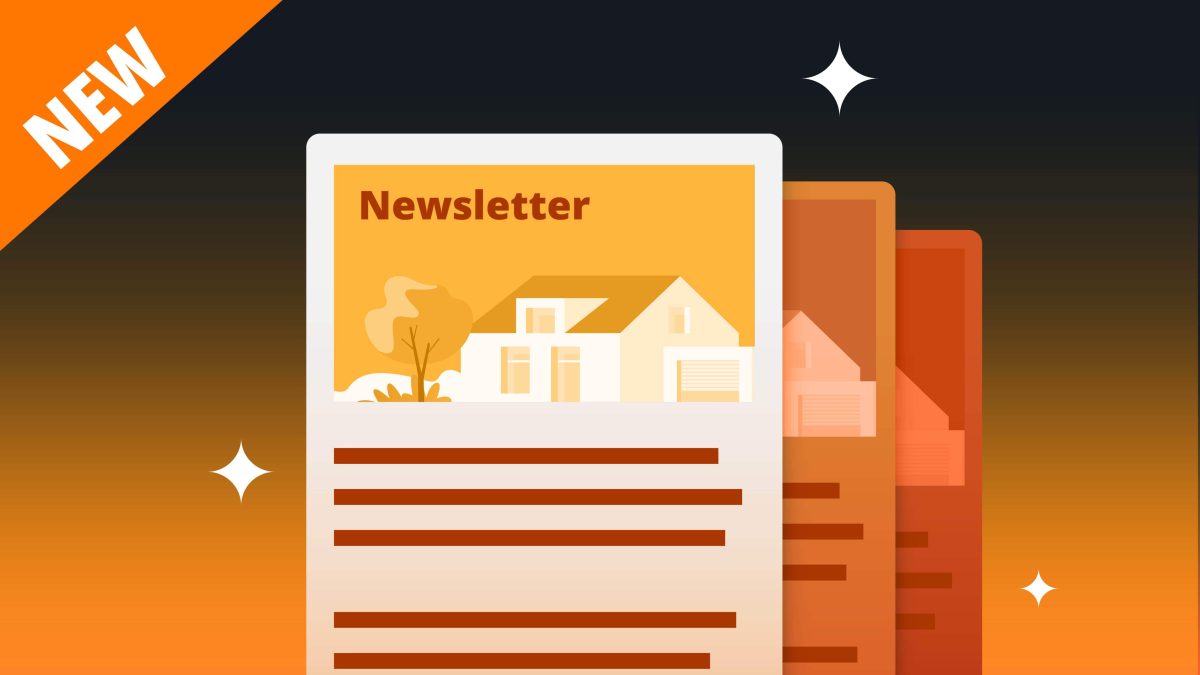You and your team have been working on a huge job for a customer over the last couple of weeks. Although it’s the biggest invoice of the year, those unexpected extra labor hours, premium materials, and permit and rental fees left a disappointing profit margin. So, where do you start making changes to reduce costs and improve profitability?
The bottom line is that without a true understanding of job costs and profit metrics, we lack the insights needed to optimize our spending and grow our business.
Job costing in Housecall Pro makes it easier than ever to track and report on the costs and profit margins associated with each job – giving you the power to make decisions that are right for optimizing your business.
Through a powerful suite of solutions that track critical job inputs, tracking costs and margins for each job is simple. Below we’ll break down the main inputs and associated Housecall Pro functionality for job costing: labor, commissions, material, and miscellaneous costs.
Tracking materials is the first step to understanding job costs. Material costs can be captured in the unit cost field on any material line item on the job. If unit costs are already added to materials in your pricebook, tracking material costs will be easier. And, these costs can be easily updated as needed on the fly.
You’ll have control over what you track internally on the job and what your customers see on the invoice through updated invoice settings that allow you to hide line item details. And once you track material line items, the costs be accounted for in job costing. Plus, you’ll also be able to take advantage of a new material usage report to track all the material being used across jobs and employees to stay on top of usage and replenishment needs.
Once you’ve recorded all materials on the job, new job costing functionality will break down the total materials cost for that particular job.
Check out these articles for more information on tracking materials:
Configure Default Invoice Settings
Price Book | Housecall Pro Help Center
Another major cost associated with each job is the amount we are spending on labor. These are the labor hours logged on a job from your employees, multiplied by their fully loaded rate.
In Housecall Pro you can track travel time and on-the-job time for any employee assigned to a job through our time tracking features. Techs can start their job time as they leave for the customer’s location, pause for material runs or lunch breaks, and stop when the job is complete. Using on-the-job time tracking is the only true way to know exactly how many labor hours went into a specific job, so make sure you’re taking advantage of this feature.
Learn about time tracking:
In addition to tracking time, you’ll need to ensure you have an hourly rate to multiply by the time tracked to understand actual labor costs. You can use our employee pay setup calculator to determine an employee’s fully loaded rate which includes hourly rates + costs resulting from taxes and benefits.
Commissions are another cost that should be accounted for if you offer performance pay. You can use our commissions tracking feature to set up commission rates and mark which items on jobs are commissionable to report on total commission costs.
Check out more information on setting up your labor and commission settings here.
Finally, there might be additional costs on the job that don’t neatly fit into any category. We added a final input of miscellaneous costs to account for job costs like permit, parking, or rental fees, and anything else that comes up that doesn’t fall into labor or materials. Simply turn on miscellaneous costs to track these expenses on each job.
By combining any or all of these ways to track costs, you will be able to get a much better picture of your job profitability. Learn how to set up everything you need for accurate job costing here.
Now that we are tracking job costs, we can make more informed decisions about the work we take on and how we price it. Job costing tells us how much of the invoice we are truly taking home at the end of day, while also exposing important information about our expenses.
Can we find cheaper alternatives to materials used on certain jobs?
Are certain techs more effective and thus reduce labor costs?
How can we better anticipate miscellaneous costs?
Before we make these decisions we need to look at the data. The first place we will start to see job costing data will be on the job itself. The job costing breakdown section will outline your revenue, costs, gross profit, and profit margin.
Next, we can start leveraging new job costing reports to give us data over longer periods of time. Not only is job profitability a metric you can include in more familiar reports: job revenue or tech leaderboard, but new reports are now available to give you a better look into your data.
Check out more information on reporting here.
Like any impactful and meaningful change, taking job costing one step or one day at a time will help turn smart tracking into good habits. Choose one cost category that means the most to your business and start tracking today. Check out our help articles, product tours, and blog posts for more information and help!
You deserve the biggest profits and growth from all the hard work you provide to your customers each day.